The value of a brand has a big effect on search engine rankings and, of course, the total monthly revenue. When you rebrand a business — change its name, relocate the website, and modify the messaging and offerings — that process can leave a negative impact on search rankings as well as revenue.
This is not to say that rebrands are bad and should be avoided.
Sometimes, it makes sense for a company to rebrand — to change the perception of the brand. Sometimes, the name of a business may be preventing it from reaching a wider audience.
In cases like these, rebranding becomes a necessary step to take.
For instance, when Freshdesk wanted to expand its business and target different audience groups, they changed their brand name to Freshworks. It is a largely successful rebranding story.
But, as mentioned earlier, rebranding is a tricky business. If done wrong, it can potentially cripple your business in organic results.
For instance, when Logojoy rebranded to Looka, they lost 80 percent of search traffic and over 50 percent of total revenue. Consequently, they had to lay off 80 percent of their staff, and it took them nearly two years to recover website traffic.
That’s why rebranding is one of those things that businesses must do carefully. Otherwise, they risk losing search traffic, brand recognition, and monthly revenue.
In this blog post, we share a few tips on how to successfully rebrand a business and migrate its website to the new domain, while preserving the search rankings and SEO equity as much as possible.
1. Start with a thorough audit

Once you have decided that you must do a full rebrand, it is time to start a thorough audit of your website.
This includes tracking and benchmarking everything, for example:
- Total revenue
- Revenue categorized by segments
- Revenue categorized by channels
- Total traffic
- Traffic by different sources and mediums
- Best-performing web pages
- Conversion rates
- Best-performing calls-to-action
And a whole lot more.
Having this information will be critical for you as you move forward with the rebranding process.
2. Preserving SEO value
Once the audit is conducted, you’d have a good overview of where things stand. At this stage, it is a good idea to dive deeper and identify which pages generate the most search traffic for you.
The idea is that you will want to preserve these pages and, by extension, their SEO value.
During this content audit, you should focus on two areas:
- The exact content pieces that you should preserve, and
- All the important keywords that those pages are ranking for.
It is also recommended to save a snapshot of all the search rankings of those pages for all the keywords that are and will be important for your business.
3. Map out the new URL structure
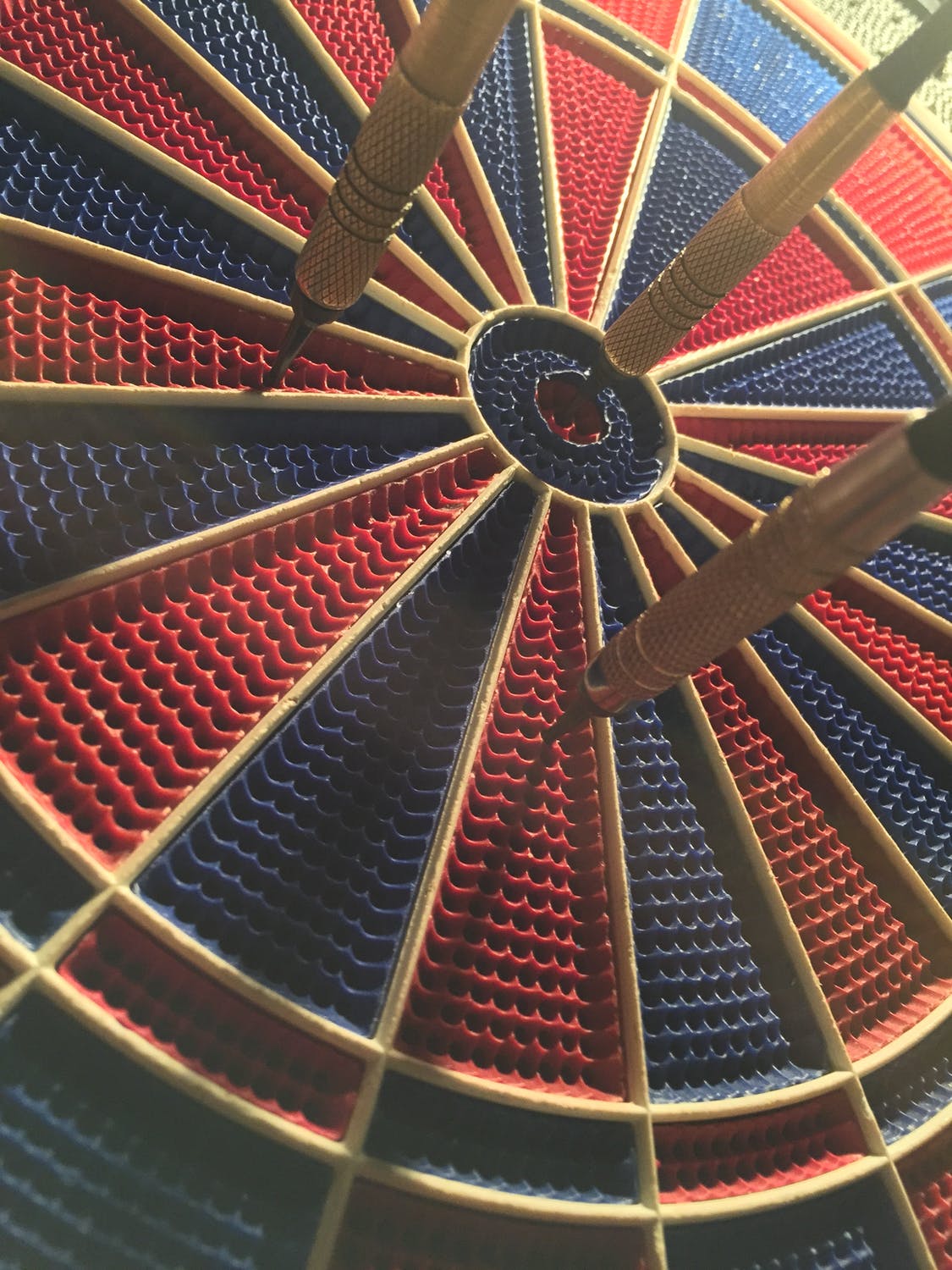
Once you have a clear understanding of which pages you want to preserve and migrate to the new website, start mapping out the new URL structure.
This process is usually a part of the site architecture or content architecture. When you are building the new site architecture, you should map out the URLs at the same time.
Either way, however, there is one more step.
As you have the list of all the pages on the old domain that you want to migrate (and preserve) to the new domain, start mapping the redirection between the old URL and the new URL.
For example, suppose if your current website architecture has a high-profile page, olddomain.com/nike-shoes-for-men, and you want to have a similar page on the new domain.
Your new URL structure should also have a similar page that you could redirect the old URL to, e.g., newdomain.com/nike-shoes-for-men.
Note that it is not mandatory to have the exact same URL or the URL structure. But it helps if the structure is similar. That makes mapping easier for Google — especially if the crawl depth is also similar.
4. Carefully create the new content
While rebranding, it is often tempting to break the barriers and change things significantly. Because you are not restricted by the previous brand, brand image, or guidelines, it is now possible for you to make drastically different choices.
However, we recommend caution.
When creating new content, if you make too many big changes too fast, you risk losing search rankings for current keywords.
In addition, too many changes also have an equal risk of facing poor engagement and conversion rates after the rebrand.
Therefore, it is important to be extra careful when creating the new content. Make sure you are preserving the keywords that you still want to rank for. Similarly, there is no harm in using content from the old website if it is still relevant. Not everything has to be completely new.
5. Rebranding blog posts
Most websites generally have an active blog. If you are rebranding a website with an active blog with a lot of published posts, you need to also rebrand the old blog content before redirecting the URLs.
First, it is highly recommended to keep the URL structure of the blog exactly the same. For example, if your current blog’s URL is olddomain.com/blog/blog-post, then the blog on the new website should also be newdomain.com/blog/blog-post.
If you make it something radically different, for example, newdomain.com/resources/content-library/blog/blog-post, it would only make it tougher for search engines.
Now, when it comes to rebranding blog posts, there are a few things to consider.
- Any mention of your old brands in the blog content should be replaced with the new brand name.
- Brand mentions in the meta content (meta title and descriptions) should also be replaced.
- All the internal links should be changed as per the new URL structure to eliminate redirect chains.
- Images used in the blog posts should also be updated to reflect the new brand and brand style.
Also, remember that blog content presents a great opportunity for establishing the rebrand signals for Google. Therefore, when you are updating the text and meta content, you can also mention the old brand name for users and Google to help them learn about the rebrand.
For example, you can update the text as, New Brand Name (formerly Old Brand Name) in the main content, as well as meta title and meta descriptions.
6. 301 Redirects
Once everything is done, on launch day, apply 301 redirects as per the 1:1 mapped URLs you established in step number three.
Once the redirects are established, your old domain would cease to exist.
There are two schools of thought here: some businesses leave their own domain name active even after the launch. When visitors visit the homepage of the old domain, they are greeted with a message that informs them of the rebrand and a link that can take them to the new domain.
While this practice does help mitigate potential confusion that inevitably follows after a rebrand, it can also slow down the post-recovery process. For most websites, the homepage of the site has the most link equity. Without passing that link equity to the new domain, it will take even longer for the rebranding process to complete.
There are benefits of the alternative approach — rip the bandaid, redirect everything completely on launch, take the temporary hit, and start the recovery process as soon as possible.
The final decision of whether to keep your old domain active for a period or not ultimately depends on your preferences, strategy, and circumstances.
Conclusion
As we mentioned in the beginning, fully rebranding an online business without losing search rankings is an extremely difficult task. No matter what, you are likely to experience a temporary dip in search traffic. What matters more is how soon you can recover from it.
If you do it right, the negative effect will be minimal. The tips we mentioned in this article will help you tremendously whenever you decide to rebrand your business and migrate your website to a new domain.
