No website is perfect. There is almost always room for some improvement in terms of website design, content optimization, and technical SEO.
The problem that most beginner SEOs face when auditing a website is that they do not always know where they should start.
If you are evaluating and auditing a website for SEO performance and potential, here are 13 questions to help you get started.
1. Does each web page have a unique H1 tag?
Each web page should have an H1 tag.
An H1 tag defines the main focus or topic of the page. Therefore, each web page should only have a single H1 tag. If a web page has multiple H1 tags, it might confuse search engines and also dilute the focus of the page.
Secondly, each web page should also have a unique H1 tag because each page should tackle a different topic on your site.
2. Does each web page have a unique meta description?
Just like the H1 tag, each web page should also have a unique meta description. The meta description is a small summary of the web page that is used by search engines and search engine users.
The meta description should contain primary and LSI keywords and be less than 155 characters, so it does not get trimmed in the SERPs.
3. Are the web pages optimized for primary and secondary keywords?
In today’s world of SEO and content marketing, you do not have to maintain a specific keyword density, e.g., 3 percent. It is because search engines have become smarter, and semantic search has evolved significantly in the last few years after advancements in NLP, machine learning, and Google BERT.
What’s more important is making sure that you are not over-optimizing web pages for certain keywords. If keywords stick out like sore thumbs, the content may look spammy and lead to a search engine penalty. Over-optimization of keywords also has a negative impact on readability, user experience, and credibility.
4. Does the website have pages with thin content?
Content is king, and you must identify pages with thin content on the site to make sure your site is providing the best possible value to its visitors.
Understand that thin content isn’t always determined by word count. As long as a page clearly answers a user’s query, it is good.
On the other hand, if it does not add value, or if the content is fluff, irrelevant, or rehashed, you should update the page with new, detailed, and more relevant content.
5. Does the website navigation use JavaScript?
Using JavaScript for website navigation is an outdated practice. You will find that website navigation rarely needs JavaScript, and almost everything can be accomplished with CSS3 coding.
If the navigation of a website uses JavaScript, it might create cross-platform and cross-compatibility issues.
6. Does the website have a sitemap?
An XML sitemap is considered an integral aspect of a website’s technical SEO because it helps search engine crawlers find and index different web pages on your site.
A sitemap isn’t always mandatory, though. A robust and near-perfect internal linking structure may also make it easier for search engine crawlers to find all the relevant pages on your site.
However, it’s tough to get the internal linking structure absolutely perfect. Therefore, you should always use a sitemap, as it improves the overall quality of a website.
Check if your website has a sitemap.
7. Does the website have a functioning, error-free robots.txt?
A robots.txt file tells search engines which pages to crawl and index and which pages to avoid.
There are many reasons for preventing search engine crawlers from indexing certain web pages. However, it is vital that your robots.txt is configured properly because it can prevent search engines from accessing pages that you want to be indexed.
Also, make sure that you are not blocking CSS and JavaScript resources in robots.txt. Google advised against it in July 2015.
8. Is the website mobile-friendly?
The ratio of mobile traffic is increasing day by day. More than 50 percent of traffic comes from mobile devices and smartphones now. That’s why it is extremely crucial that your website is fully responsive and mobile-friendly. Otherwise, you might end up losing more than half of your site’s potential traffic.
Moreover, a website that isn’t responsive and mobile-friendly will find it very tough to rank on Google’s first page, because Google now uses a mobile-first index.
9. Does the website use compressed images?
A modern-day website or blog uses a lot of images. This is especially true in the case of online e-commerce stores that have hundreds and thousands of product images.
Although using images on your website is recommended for user engagement and improved search engine rankings, uncompressed images can also slow down your website.
To avoid that problem:
- Make sure that all the images on your website are compressed. They should not be more than 100-200 kb in size.
- Second, always use the images in a web-friendly format, i.e., JPEG instead of PNG.
10. What is the loading speed of the website?

While we are on the subject of loading speed, you should check out the overall loading speed of your website.
It is important to understand that images are not the only factor that has an influence on the loading speed of your website. There are many variables involved, and you should know which factor is having the most effect.
A slow-loading website not only finds it difficult to rank higher in the SERPs, but it also offers a bad user experience to visitors and hurts your credibility, authority, and the conversion rate on your site.
You can use our website speed checking tool for free to find out the loading speed of your website and get actionable suggestions on how to improve it.
Ideally, web pages should not take more than 1-2 seconds to load.
11. How is the website crawlability?
If a website is not easily crawlable, search engines will find it difficult to rank it higher in the SERPs.
Common crawlability issues include 5xx errors and 4xx errors, e.g., 404-page errors. Identify web pages that have crawlability issues and fix them to optimize your website for search engine crawlers.
12. How many internal links does the web page have on average?
Too many links can also be a problem.
If a web page has an unreasonably high text-to-link ratio, it may look spammy and lead to a search penalty or demotion of the website in the search engine results pages.
Although there is no fixed rule, it is a good SEO practice to have no more than 10-12 links per 1,000 words.
Also, the best SEO practice is to create internal and outbound links only where it makes sense. Before creating a link, ask yourself if that link adds genuine value for the readers.
If it does not — and if it is not for backing up a source of information either — you can just skip it.
13. Does the website use structured data?
By adding structured data, you can make it easier for search engine crawlers to understand the context of a web page and improve the chances of creating rich snippets in the SERPs.
Here is an example of rich snippets: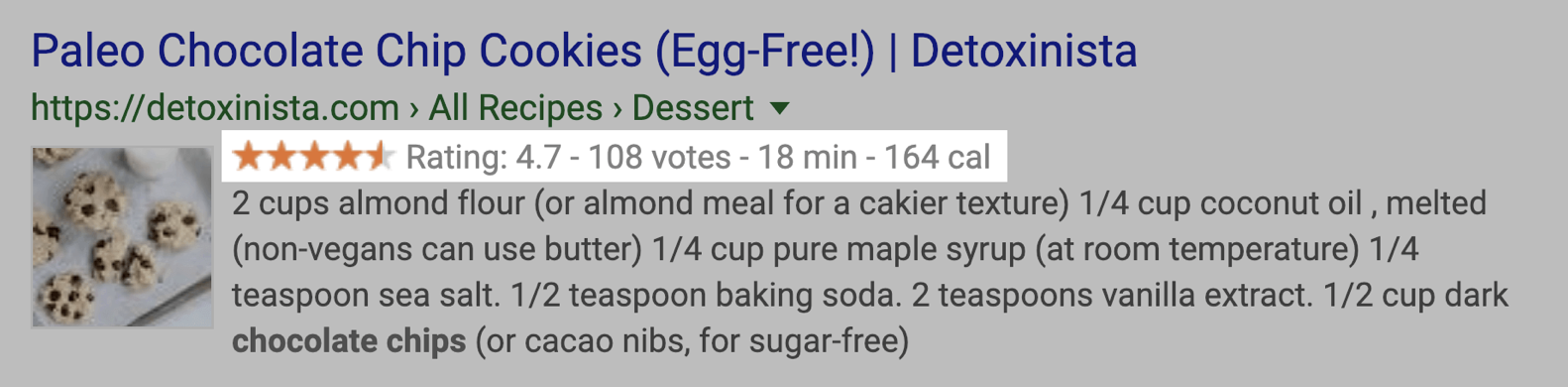
Rich snippets look more interesting in the SERPs and may have a positive effect on the search engine rankings and click-through rate (CTR) of the page.
Learn more about structured data and schema markup.
Conclusion
Although there is a lot more to auditing a website for SEO, the above-mentioned 13 questions will help you move in the right direction.
Besides, it’s important to understand that auditing a website for SEO is an ongoing process. Keep exploring different aspects and improving the quality of the website.
Use our free SEO toolbox to identify different potential problems.
If you have any questions, feel free to reach out to us.
