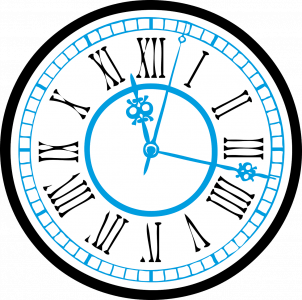Search engines are becoming more conscious of loading times when it comes to determining the rank of your website and also PPC quality scores. However, just how important is the page load time for the owner of the website? Does it really make that big of a difference when it comes to the bottom line goal for your website to generate qualified traffic and to achieve conversions? In this article, we’ll be looking at some statistics which might surprise you about the difference which your page load time makes. We’ll also be looking at some strategies for optimizing your load time so that it does not result in lost visitors and lost earning opportunities for your website.
A Surprising Experiment at Google
At a recent web 2.0 conference, the Google VP Marissa Mayer revealed some interesting facts about how much of an impact page load time has on user responses. According to Mayer, Google polled some web surfers to find out whether they would like to have more results served to them in the search results. The web surfers who were polled claimed that they would appreciate seeing up to 30 results rather than 10. However, these users weren’t counting on the fact that the page with 30 results would be taking twice as much time to load. In spite of the fact that the load time difference was less than half a second, Google found that the traffic to the pages with 30 results dropped by a factor of 20%.
Clearly, the additional options in the search results meant nothing if the users weren’t willing to stick around while the pages loaded….and that’s with just a half a second’s difference. How much of a difference would it make if your site loaded in half the time which it is right now? Potentially, you could be looking at an increase in traffic of at least 10%. Considering this, let’s look at some information that can help you increase the load time of your web pages.
How to Make Your Load Time Better Than Average
The average page size of most web pages is about 130k, which means that if you keep your pages at this size or smaller, you’re doing better than most of the sites on the internet. However, this page size does not consider file compression which can be used to reduce the size of a web page simply for the sake of delivering it quickly to the user. Once the page is delivered, the user’s browser decompresses it so that the page can be delivered to the user in its original form and appearance. The two options for file compression are “File Deflation” and GZIP compression. If your site is not already using file compression, this minor adjustment can make a HUGE difference in your website’s ability to deliver a great user experience.
Another option for decreasing your page load time would be using CSS Layouts and External style sheets as well as moving javascript to external files. Finally, use a tool like Adobe Photoshop, Fireworks, or Dreamweaver to reduce the file size of your image files, such as your JPEG, PNG, GIF, and SWIF files. Large image files are often the culprit when it comes to slow load times and marketing statistics show that overuse of fancy images does little for conversion rates and, if overused, can actually HURT your conversions. So go through your web pages and eliminate the problems caused by excessive or large image files. The collective result of the above steps will be a significantly faster page load time.
Tracking User Behaviors Which Might be Caused by Slow Load Times

As you are adjusting the size of your pages, you can track the difference which it makes in user behaviors. Using a FREE tool like Google Analytics, you can track the “bounce rate” of specific pages on your website. The bounce rate of your page tells you how many of your visitors leave a page immediately after arriving. As you optimize the size of your pages using the abovementioned strategies, you can track the difference which it makes in your bounce rate. This will show you exactly how valuable fast load times can be for your website.
In addition to this, you can use another FREE tool like Google Website Optimizer to test two versions of one page and find out which is getting a better bounce rate or (if the page contains an opt-in or sales offer) conversion rate. This can be useful if you want to track the difference in impact as you remove image files or make them “lighter” for the sake of increasing your load time. This way, you won’t simply be removing certain features or making things less visually appealing without knowing the exact impact on your user behaviors. You might find that certain decreases in visual effects will decrease conversions instead of improving them. Either way, it’s better to know the impact of your changes so that you can determine the best course of action for getting solid conversions.
Conclusion
Using the tool on the SEO SITE CHECKUP home page, you can find out more details about how to optimize your site for faster load times and better search engine optimization. In addition to this, apply some of the practices mentioned in this article and see how they impact the effectiveness of your website. Good luck!
Recommended Reading
Measurement and Tracking for Increased SEO
Page Compression for Faster Loading Times